.jpg)
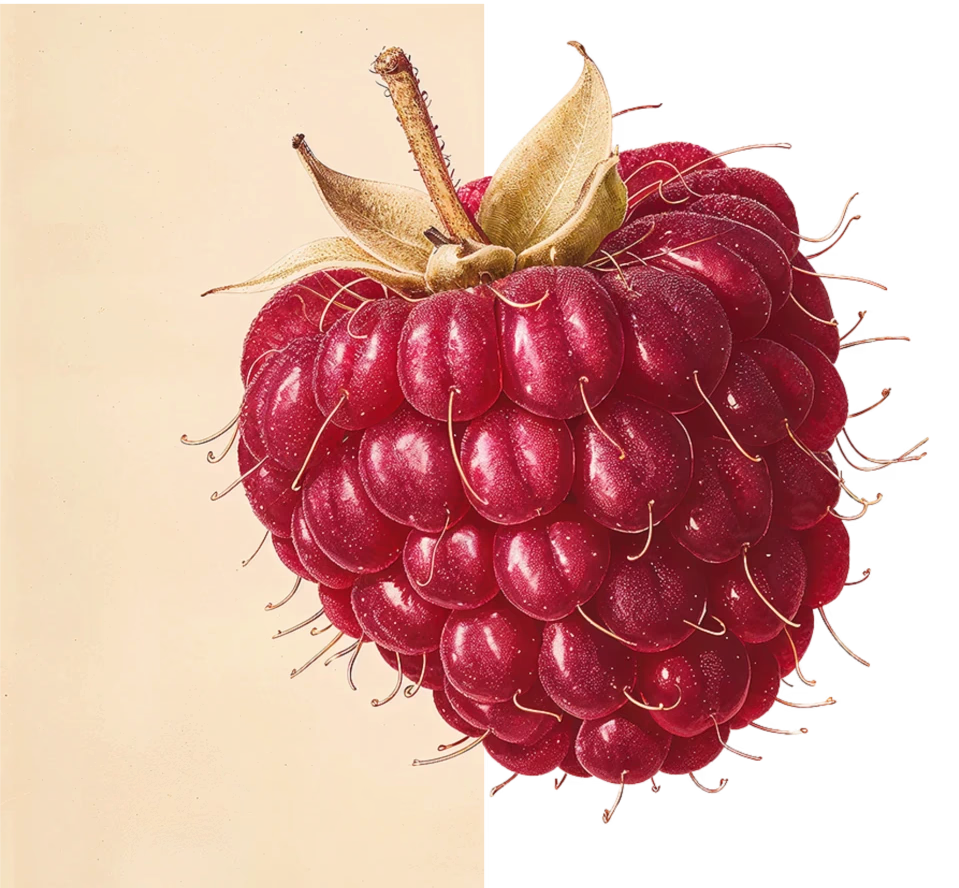
When creating compelling visuals, a background remover can make all the difference. Whether you're a designer, marketer, or business owner, isolating a subject from its background can drastically enhance the quality and versatility of your images. From e-commerce to social media, a clean, focused image can increase engagement, build trust, and drive sales.
In this article, we'll explore why a background remover is essential, what features to look for, and how to choose the best solution for your needs.
Visual content plays a vital role in communication and marketing. However, a cluttered or irrelevant background can dilute your message. A background remover eliminates distractions, allowing your audience to focus on the subject. Here's why it's a must-have tool:
Professionalism in Every Image
Clean, background-free images elevate your content's quality, making it appear polished and professional.
Brand Consistency
By isolating objects or people, you can place them on brand-specific backgrounds, ensuring cohesive visuals.
E-Commerce Benefits
A background remover helps standardize images for product photography, creating a uniform and appealing storefront.
Creative Freedom
Once the background is removed, you can replace it with vibrant patterns, minimalist white spaces, or custom designs.
Not all tools are created equal. Here are the must-have features to look for when selecting the right background remover:
1. Ease of Use
A good tool should be user-friendly. Whether you're a beginner or a professional, the process should be intuitive and require minimal effort.
2. Accuracy
The best background remover tools use advanced algorithms to detect edges and details, ensuring precise cuts even around complex areas like hair or transparent objects.
3. Batch Processing
For those working with multiple images, batch processing saves time by allowing you to edit several files simultaneously.
4. Customizable Output
Whether you need PNG files with transparent backgrounds or specific dimensions, flexibility in output formats is crucial.
5. AI-Powered Features
Advanced tools integrate AI to automatically remove backgrounds with precision, saving time and effort.
6. Compatibility
Look for a background remover supporting various file types, such as JPEG, PNG, and vector formats.
7. Integration with Other Tools
A great background remover seamlessly integrates with design software like Photoshop or Canva, enhancing your workflow.
Background removers aren't just for designers—they're valuable across multiple industries. Here's how they're used:
1. E-Commerce
Product images with clean, distraction-free backgrounds lead to better customer focus and higher conversion rates.
2. Marketing and Advertising
Striking visuals with tailored backgrounds amplify campaign effectiveness.
3. Photography
Removing backgrounds from portraits to event photography ensures photos meet the highest standards.
4. Social Media
Content creators can easily customize posts, ensuring their visuals stand out in a crowded feed.
5. Education and Training
Instructors can create clear visual aids by isolating key elements from images.
Selecting the right tool depends on your needs. Here are some tips to help you make the best decision:
1. Define Your Goals
Are you editing product photos or creating social media content? Your primary use case will guide your choice.
2. Consider Budget
While free tools exist, premium background removers often offer better accuracy, features, and support.
3. Test Free Trials
Most tools offer trial versions. Test them to assess ease of use, accuracy, and compatibility with your workflow.
4. Read Reviews
User reviews can provide insights into real-world performance and reliability.
As technology evolves, background removers continue to improve. AI-driven tools now deliver faster, more accurate results than ever before. Features like automatic edge detection, transparency adjustments, and even one-click solutions are becoming standard.
Logo Diffusion's background remover stands out in this space. It offers precise, high-quality results tailored for both professionals and beginners. With AI-powered technology and versatile export options, it's a go-to tool for anyone serious about their visuals.
Here's how you can use a background remover in real-world scenarios:
E-Commerce Product Listings
Transform raw product images into professional, polished visuals.
Personal Branding
Perfect for creating headshots or promotional images.
Custom Graphics
Use isolated elements to create infographics, posters, and more.
Event Promotion
Remove distractions from event photos to focus on key moments.
Creative Projects
Whether it's a meme or a digital collage, clean images make a difference.
While background removers are powerful, there are a few pitfalls to avoid:
Overly Aggressive Edits
Be mindful of cutting too much or leaving jagged edges.
Low-Resolution Outputs
Always export your images in high resolution to maintain quality.
Ignoring File Compatibility
Ensure the tool supports your desired file format.
Logo Diffusion's background remover is built to simplify the process while delivering exceptional results. Here's what sets it apart:
Whether enhancing product images, creating marketing visuals, or working on creative projects, Logo Diffusion offers the flexibility and quality you need.
A background remover is more than just a tool—it's a gateway to professional-quality visuals. Investing in the right solution can elevate your content, save time, and achieve results that resonate with your audience. From e-commerce to creative design, the possibilities are endless.
Ready to enhance your visuals? Explore Logo Diffusion's background remover today and see the difference it can make for your projects.































