How AI Helps You Create Authentic Retro Logos with Better Prompts and Era-Accurate Design
.jpg)

.jpg)

Retro logo design with AI can be challenging, but using precise prompts can make the process easier. Tools like Logo Diffusion simplify creating vintage-style logos by offering features such as:
With tools like vector export, high-res upscaling, and color customization, Logo Diffusion ensures your retro logos are both timeless and ready for modern use.
Designing retro logos with AI comes with its own set of challenges. Understanding these issues can help improve how prompts are crafted and fine-tuned for better results.
When users give basic prompts like "create retro logo", AI often generates overly generic designs that lack distinct retro flair. This happens because standard prompts don't provide enough detail. Tools like Logo Diffusion address this by offering advanced controls, such as precise style transfer, to help users create more customized and authentic designs.
Maintaining a consistent style across all design elements can be tricky. Without careful prompt adjustments, AI might mix elements from different eras, resulting in a design that feels out of place. For example, a logo inspired by the 1950s might accidentally include features from the 1980s, leading to a mismatched look.
AI often struggles to balance historical design elements with modern branding needs. The challenge lies in blending vintage aesthetics with current brand requirements without compromising on either authenticity or relevance.
Logo Diffusion tackles several common output problems with specific solutions:
With features like vector exports and high-resolution upscaling, Logo Diffusion ensures retro designs remain sharp and detailed, regardless of size or application. Its style transfer tools also allow for precise control, blending vintage aesthetics with the practical needs of modern branding.
Design retro logos with AI by creating prompts that reflect vintage styles. Logo Diffusion offers tools that let you fine-tune retro design elements with precision.
Start by identifying design elements tied to specific eras. This ensures your prompts align with the right aesthetic:
Use clear and descriptive language in your prompts. For instance, instead of asking for a "vintage logo", try something like: "Design a 1950s diner logo featuring chrome lettering, atomic starbursts, and a red and turquoise palette." Adding specific details helps the AI deliver more accurate results.
Once your goals are clear, layer in vintage details using Logo Diffusion's style transfer features. Focus on three key areas:
The more specific you are, the closer the output will match your vision.
After setting your goals and layering details, test and refine your prompts. Use Logo Diffusion's tools to generate multiple variations and explore its 45+ curated design styles.
Start with a basic idea and tweak it for better results. For example, evolve "Create a 1960s-style coffee shop logo" into "Design a 1960s coffee shop logo featuring a hand-drawn cup, psychedelic swirls, and sans-serif fonts in brown and orange."
You can also combine rough sketches with detailed text prompts for even more control. Logo Diffusion's style transfer lets you apply vintage aesthetics from reference images, ensuring your designs stay true to their era while delivering modern, high-quality outputs like vector files and high-resolution images.
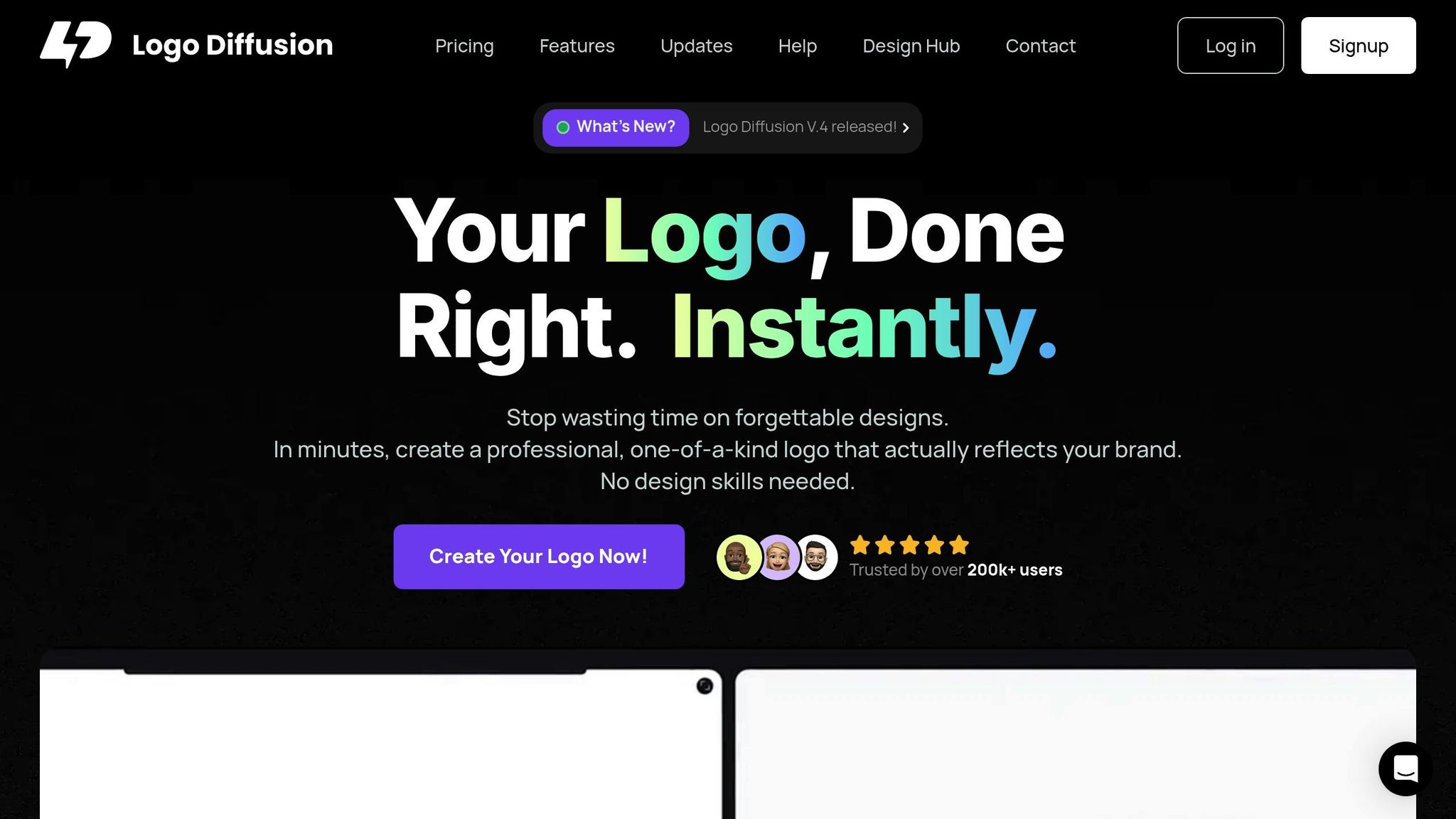
Logo Diffusion makes it easy to create retro logos with tools that give you precise control over vintage styles and details.
The platform’s text-to-logo feature generates up to four design options from a single prompt. For instance, typing something like "Create a chrome-finished 1950s diner logo with atomic starbursts" will produce several retro-inspired designs. You can tweak your prompts to get closer to your ideal look.
The sketch-to-logo option takes rough drawings and transforms them into polished designs, complete with period-accurate details.
The style transfer tool stands out by analyzing and applying elements from historical designs, like old logos or ads, to create logos that feel true to their era while meeting today’s quality standards.
With these tools, you can customize designs and colors, ensuring your logos are ready for professional use.
Logo Diffusion turns retro designs into polished assets with features like:
The upscaling tool enhances vintage details, like halftones and textures, while keeping the design true to its retro roots. Every export option ensures your logo retains its classic charm while meeting modern standards.
Custom AI prompts allow designers to fine-tune retro logo creation. Here's a closer look at the key perks of using detailed prompts for vintage-style logos.
Detailed prompts lead to more precise retro designs. Instead of generating broad vintage styles, they guide the AI to include specific elements from the desired era.
For example, a prompt like "chrome finish", "atomic starbursts", and "Googie influences" ensures the AI incorporates era-specific details. This makes it easier to create logos that reflect historical aesthetics while standing out. The result? Better design quality and faster project completion.
Clear prompts save time by reducing the need for endless tweaks. With specific instructions, the AI delivers more relevant options right away. Here’s how it helps:
By cutting back on unnecessary iterations, designers can focus on refining and finalizing their work, leading to quicker, high-quality results.
Custom prompts can also produce logos ready for professional use. Features like vector exports ensure designs stay sharp and detailed at any size.
Key production-ready features include:
Whether the logo is for a business card or a billboard, these tools ensure it retains its charm and professional finish.
Custom AI prompts are changing the game for retro logo design, helping designers craft vintage-style logos that perfectly reflect specific time periods.
Using tools like Logo Diffusion, designers can tackle common challenges. Features such as text-to-logo, sketch-to-logo, 45+ curated styles, style transfer, and vector exports make it easier to create logos that truly capture a retro vibe.
To overcome design inconsistencies, it's important to use precise prompts. For example, including details like "chrome finish", "atomic age elements", or "Googie-inspired typography" can guide the AI to produce designs with a more authentic vintage look.
Logo Diffusion also includes tools like a creative upscaler and background removal, simplifying the process of turning designs into production-ready assets. These features ensure retro logos maintain their charm across both digital and print formats, completing the journey from concept to finished product.































