

Upscaling a logo without losing quality is easier than ever with AI-powered tools. These tools quickly enhance resolution, preserve details, and save time. Here are five options to consider:
Quick Comparison
AI tools simplify logo upscaling, whether for print or digital use. Choose based on your needs, like resolution, file formats, or budget.
1. Logo Diffusion

Resolution Options
Logo Diffusion's Creative Upscaler offers two resolution modes: 2X and 4X. The 2X mode works well for moderate improvements, while the 4X mode is ideal for creating detailed, larger-format designs. Both modes integrate seamlessly with the tool's other advanced features.
Core Features
The V.5 AI engine powers Logo Diffusion, offering:
User Interface
With its intuitive design and smart prompt system, the interface automatically selects the best settings for your project. This makes it easy for users of all skill levels to achieve professional-quality results.
Price Options
All paid plans include commercial licensing, private generations, and advanced features like background removal and vectorization. Opting for annual billing unlocks discounted rates.
2. Pixelcut AI Logo Upscaler

Resolution Options
Pixelcut's AI-powered upscaler lets you boost your logo's resolution with ease. Choose between 2X and 4X scaling options, offering HD (4K quality) and Ultra HD (8K quality) resolutions. Plus, the preview feature helps you pick the perfect quality for your needs.
Core Features
Pixelcut comes packed with tools to make your logo editing effortless:
These features are available through various pricing plans to suit different needs.
"Great app, easy to use. Helps our small business save time and money to create different marketing materials professionally. Thank you." - Shaelyn D.
Price Options
*Pricing reflects annual billing rates.
GPU credits unlock advanced features, including third-party integrations. Subscriptions are flexible, allowing users to cancel anytime, making this a great option for businesses of all sizes.
"I need a good background remover for my work and I've been through them all it feels like. This one is the best by far. It's so easy to use and the results always look amazing. Thank you Pixelcut!" - Kira H.
3. Fotor Logo Enhancer
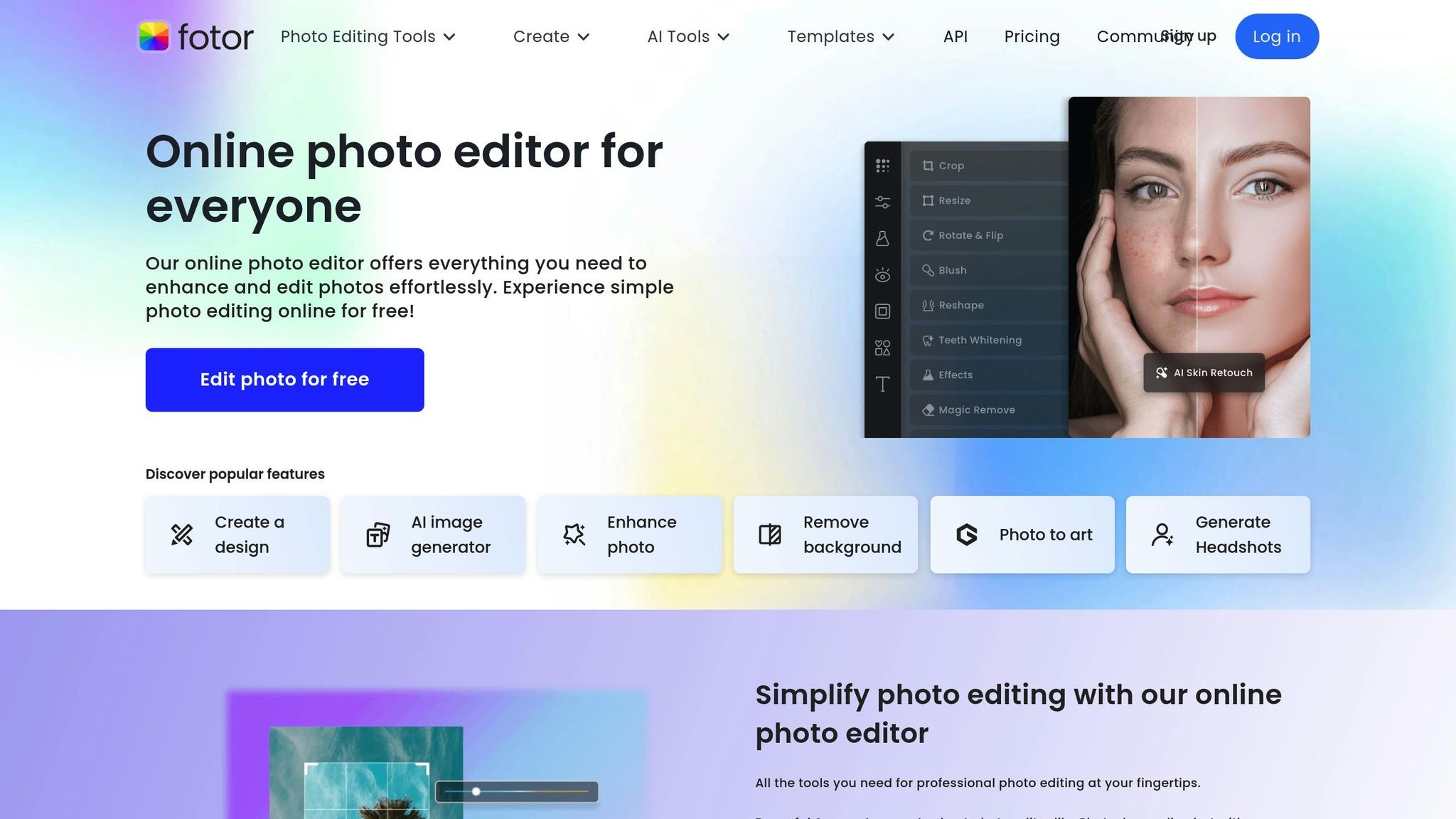
After Pixelcut's advanced editing tools, Fotor steps in with its own AI-driven features to refine and enhance logos.
Resolution Options
Fotor uses AI-powered upscaling to transform low-resolution logos into sharp, high-quality visuals. You can upscale logos by 2X or 4X, with output resolutions available at 720P, 1080P, and even 4K.
Core Features
Fotor's AI technology offers several enhancements, including:
User Interface
Fotor provides a straightforward and user-friendly interface across platforms, including web, desktop (Windows and Mac), and mobile (iOS and Android).
Price Options
*Pricing is based on annual billing plans.
4. Upscale.media

Upscale.media enhances logo resolution by up to 4X while maintaining intricate design details.
Resolution Options
This platform analyzes logos to sharpen edges, refine color gradients, and perfect shapes. It supports various output resolutions, ensuring logo quality can be boosted up to four times its original size.
Below are some standout features that showcase its capabilities.
Core Features
User Interface
"Ease of use - Easy to use, even without demos or walkthroughs." - Ridia Chang, Keytalk Editor at Mycelebs
The platform is designed with an intuitive interface, making it accessible to users of all experience levels.
Pricing Details
For those who prefer one-time purchases, options range from $7.99 for 50 credits to $84.99 for 1,000 credits, with credits valid for one year. All plans include essential features like face enhancements, API integration, and email support. Enterprise customers can also request custom solutions with tailored pricing to meet their specific needs.
5. insMind AI Logo Enhancer

insMind AI Logo Enhancer is a tool designed to turn low-resolution logos into crisp, professional-quality images with the help of AI technology.
Resolution Options
This platform specializes in boosting logo resolution up to 4K while keeping the original design intact. Its Ultra HD feature allows a 4× enlargement, transforming a 400×400 pixel logo into a sharp 1600×1600 version.
Core Features
User Interface
The platform is designed for ease of use, offering one-click HD conversion. As Andrew S., a clothing brand owner, shares:
"insMind enhances my brand logo with precision. I'm really impressed with the results!"
Professional designer Gemma E. also praises the tool:
"I use insMind to enhance logos for my clients, and the results are amazing. All of my customers love the final output! Highly recommended!"
Next, let’s explore the pricing plans that make insMind accessible for users with varying needs.
Price Options
All premium plans include perks like unlimited downloads, cloud storage, and watermark removal. Payments can be made using major credit cards or PayPal.
Tool Features and Pricing
Here's a breakdown of features and pricing to help you compare these tools at a glance.
Feature Comparison
“–” indicates information not verified.
Pricing Breakdown
Features and Processing Highlights
"Upscale.Media has become my go-to tool for preparing images for print. The enhancer ensures my artwork looks stunning, and the enlarger maintains sharpness. Perfect for artists and designers!"
Logo Diffusion stands out with its all-in-one toolkit, offering upscaling, style transfer, and vector export options. It also supports batch processing, with capabilities tailored to different subscription tiers. Meanwhile, Upscale.media focuses on high-quality 4x upscaling, making it a strong contender for professionals who prioritize image sharpness and detail.
When choosing between these tools, consider factors like output resolution, processing volume, export formats, budget, and any extra features that align with your specific needs.
Summary
The AI tools we've explored bring a new level of precision and ease to logo upscaling. They can take low-resolution logos and turn them into sharp, polished assets that stand out. Considering that 75% of people identify brands by their logos, having high-quality visuals is non-negotiable.
When choosing the right tool, keep these key factors in mind:
Processing Needs and Quality Features
These considerations will help you select a tool that fits your specific needs and ensures seamless logo enhancement.
AI doesn’t just improve the quality of your work - it saves time and simplifies the process without sacrificing design integrity. As Sid Shah, Senior Director of Product Analytics at Adobe, aptly puts it:
"Good AI makes life easier. Great AI gets out of the way."
For best results, consider these tips:
AI upscaling tools are constantly improving with updates, offering solutions for everyone - from independent designers to large teams. These tools not only streamline workflows but also help maintain a professional standard with minimal effort.
FAQs
How do AI tools maintain logo quality when upscaling?
When it comes to upscaling logos, AI tools use cutting-edge techniques such as super-resolution and deep learning to maintain quality. These methods work by analyzing the finer details of the logo, sharpening edges, and enhancing colors, ensuring the final image is sharp and clear without any distortion or pixelation.
AI takes it a step further by intelligently filling in missing details and minimizing blurriness. This ensures the upscaled logo stays faithful to the original design, preserving its integrity and maintaining a polished, professional look across various formats and sizes.
What should I look for in an AI tool to upscale my logo effectively?
When choosing an AI tool to upscale your logo, it's essential to prioritize image quality. The tool should improve resolution without losing details or introducing distortions. Speed also matters, especially if you're handling several files and need quick results. Make sure to verify file compatibility to ensure the tool works seamlessly with your logo's format and dimensions. Finally, look for tools that offer ease of use and customization features, so you can adjust the output to align perfectly with your brand’s style.
Can AI tools upscale multiple logos at once, and how does this benefit businesses?
Many AI-driven tools offer the ability to handle multiple logos at once through batch processing. This functionality is a game-changer for businesses, as it cuts down on time spent on repetitive tasks and speeds up the design process. By creating several logo variations in a single session, teams can explore a variety of concepts quickly and concentrate on polishing the most promising ones. It also simplifies workflows, freeing up resources for more strategic and creative pursuits.
Elevate Your Brand with the Ultimate AI Logo Maker









































