.jpg)
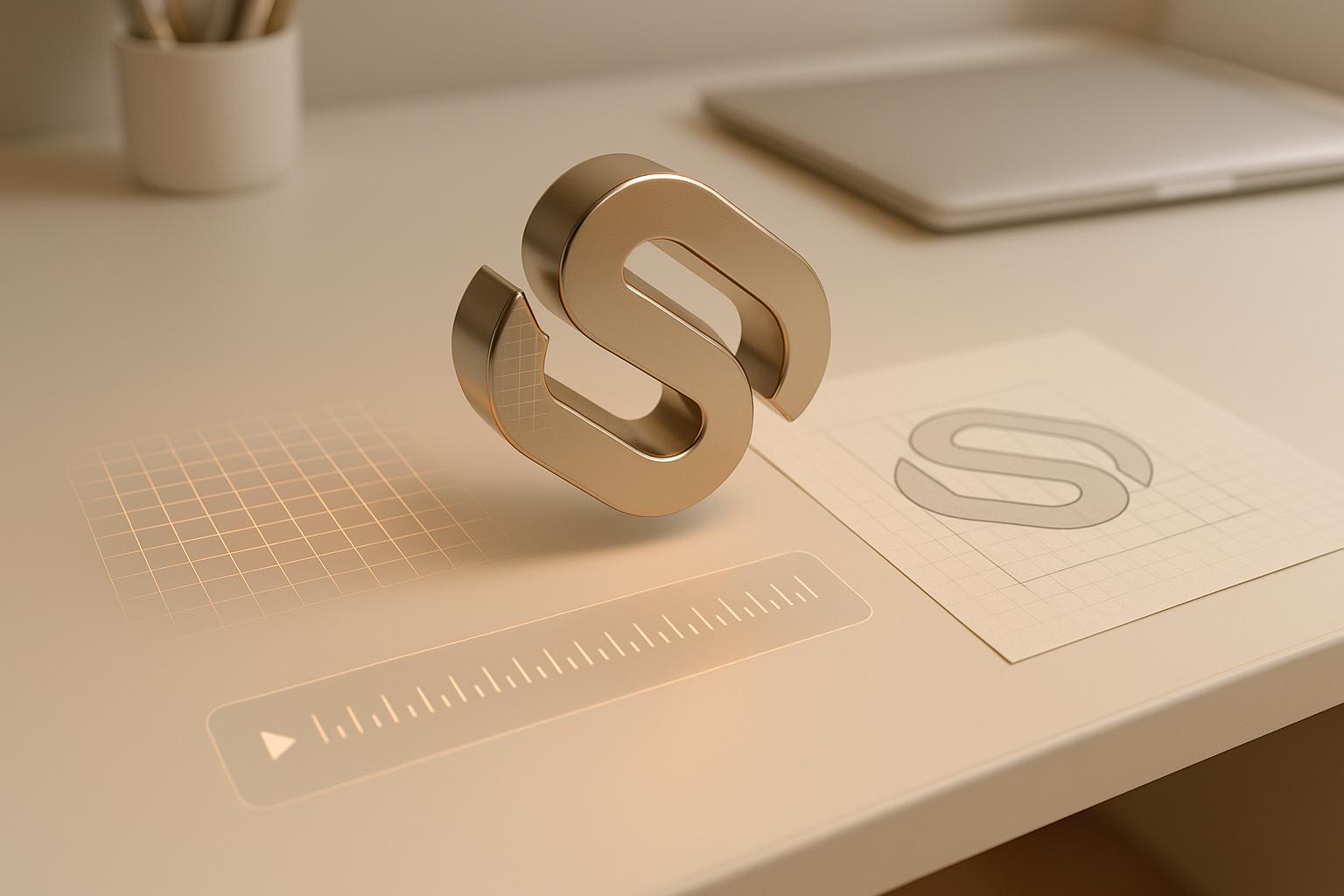
Want your 3D logo to look perfect everywhere? The file format you choose is key. Different formats affect your logo's quality, compatibility, and performance across platforms like websites, AR apps, or 3D printing. Here's a quick rundown:
Pro Tip: If you're unsure, think about your needs - web, AR, animation, or printing - and match the format to the platform. The right choice ensures your logo looks amazing and works perfectly anywhere.
Picking the right 3D logo export format is all about matching your specific needs with the strengths of each format. This choice affects everything: how your logo looks, how it performs, and whether it works well across different platforms.
To make the best decision, think about quality, intended use, and the format's ability to handle features like animation or scaling. Focus on three key factors: geometry, compatibility, and animation.
The format you select plays a big role in preserving your logo's visual details. Some formats excel at capturing intricate designs, while others may strip away essential elements.
For texture maps, stick with PNG to avoid quality loss from compression.
Preserving detail is important, but your format also needs to work with your target platform. A format that isn’t supported where you need it is essentially useless.
If your logo needs to move, rotate, or scale dynamically, choosing the right format is even more critical. Not all formats handle these features well.
For scaling, test how your chosen format performs at different resolutions. Some formats maintain quality better when resized, while others may introduce artifacts or lose detail. If you're exporting to USDZ, ensure normal alignment is correct to avoid visual glitches when scaling or changing viewing angles.
When working with 3D logos, choosing the right file format is key. Each format comes with its own set of strengths and limitations, making it better suited for specific applications. Here's a breakdown of the most commonly used formats and their ideal use cases.
OBJ is one of the most widely recognized formats for 3D models. It’s a text-based format that enjoys near-universal support across 3D software, making it a go-to choice for basic geometry sharing. Plus, OBJ files are relatively lightweight and can store multiple objects in a single file.
That said, OBJ has its shortcomings. It employs older material definitions and doesn’t support animations or advanced materials like modern formats do. While it can handle basic textures and colors, it’s not ideal for projects requiring sophisticated lighting or dynamic elements. OBJ is best for static 3D logos that need to be easily shared across various platforms.
GLB and GLTF are designed with web performance in mind, offering fast loading and real-time interactivity. They’re significantly more efficient than OBJ files - GLTF files, for example, can be up to five times smaller and load much faster, which is crucial for web-based applications.
These formats support Physically Based Rendering (PBR), ensuring realistic visuals under different lighting conditions. They also handle geometry, textures, colors, animations, and materials seamlessly. The main difference lies in file structure: GLTF uses external JSON-based files, while GLB packages everything into one file. This makes them ideal for web applications, augmented reality (AR), virtual reality (VR), games, and 3D advertising.
If your project involves augmented reality on Apple devices, USDZ is the format you’ll need. Built specifically for iOS and macOS, it supports features like PBR materials, textures, animations, and layering. This makes USDZ perfect for AR marketing campaigns targeting iPhone and iPad users.
USDZ shines in 3D commerce and AR advertising, allowing users to interact with logos in their real-world environment through their device’s camera.
"AR billboards mark the next frontier in experiential marketing. When thoughtfully integrated with social platforms, these installations can create exponential reach while providing the immersive experiences that consumers now expect." - Miranda Chen, Chief Innovation Officer, MediaFutures Group
The potential for AR in advertising is huge. On average, consumers engage with AR ads for 75 seconds - 4.5 times longer than traditional digital ads. Mobile AR advertising already makes up 82% of AR ad spending, with the global market expected to hit $18.8 billion by 2027.
If your focus is on animation rather than AR, you might want to consider FBX instead.
FBX, short for Filmbox, is the go-to format for projects involving animations or complex setups. It’s excellent at preserving materials, lighting, and animation data, including cameras and skeletal structures for animated elements. This makes it a favorite in industries like film, gaming, and visual effects.
While GLTF is more efficient for web applications, FBX offers greater flexibility for high-end rendering and professional animation workflows. For animated logos that require dynamic movement or transformations, FBX is the format to beat.
STL is the gold standard for 3D printing. It focuses on surface geometry, representing objects through triangular facets. Its universal compatibility with 3D printers and quick processing make it a reliable choice for manufacturing workflows.
However, STL doesn’t store color, texture, or material data - just the basic geometry. It’s best suited for creating physical promotional items like keychains, desk accessories, or simple architectural models where visual details aren’t critical.
Advancements in technology are reshaping how 3D logo formats are exported, tackling challenges like compatibility and security. These updates are redefining how designers manage file formats and workflows in professional settings.

MaterialX has emerged as a game-changer for ensuring consistent materials across platforms. One of the biggest hurdles in 3D logo design - manually recreating shading networks when transferring files between tools - is now a thing of the past.
This open standard has already proven its reliability in high-profile projects, having been used in blockbuster films like Star Wars: The Force Awakens. In 2021, it became the seventh hosted project of the Academy Software Foundation, further solidifying its place in the industry.
The true power of MaterialX lies in its ability to maintain editable materials when transferring between tools like Maya and Houdini. By defining a shared set of nodes and mapping out their connections, MaterialX allows designers to preserve intricate shading setups. Its pluggable backends even generate executable code, ensuring seamless transitions between platforms.
"MaterialX has opened the door to efficiently exchanging shader graphs between teams and tools. This new standard of describing materials is now available in V-Ray 6.2." - Alexander Yolov and Gosho Genchev, VFX
For 3D logos, this means you can design rich, detailed materials once and use them effortlessly across different platforms - whether for web, print, or augmented reality. A practical example of this came in December 2021, when AMD introduced their Blender USD plug-in with MaterialX support. They also launched a free online MaterialX library, enabling users to assemble USD data in Blender while saving memory through true references.
These innovations pave the way for incorporating AI and blockchain technologies to further enhance 3D logo workflows.
Artificial intelligence is revolutionizing how designers select the best export formats for 3D logos. AI systems analyze design inputs - like sketches, prompts, and stylistic choices - and suggest the most suitable formats. Whether you need the lightweight capabilities of GLB, the animation-friendly features of FBX, or the AR-specific advantages of USDZ, AI can guide you.
Platforms like Logo Diffusion are taking this further by offering intelligent 2D-to-3D conversion. They streamline the process by automatically configuring settings based on your design needs, making high-quality 3D logo creation accessible to businesses of all sizes. This allows designers to focus more on creativity and less on the technical side of things.
Alongside AI, blockchain technology is stepping in to address concerns about file security and authenticity.
Security and authenticity are critical when working with 3D logo files, and blockchain-based verification systems are addressing these concerns head-on. By creating a digital fingerprint (or hash) for each file and storing it on an immutable ledger, blockchain ensures tamper-proof authentication.
This method not only guarantees authenticity but also protects against unauthorized reproductions. Compared to traditional verification techniques, blockchain offers greater security, transparency, and cost efficiency.
Blockchain verification is particularly valuable in 3D printing, where intellectual property protection is crucial. With the 3D printing market reaching nearly $12.8 billion in 2020, ensuring STL files and other 3D formats remain authentic and traceable is essential. Blockchain helps mitigate risks of unauthorized replication.
"Blockchain notarization is more than a buzzword, it's a reliable, secure, and forward-looking method of securing digital assets and documents." - Doxychain
A great example of this in action is the collaboration between aircraft component provider Moog and ST Aerospace. They used blockchain smart contracts to securely transfer and verify digital models, demonstrating the technology’s effectiveness. General Electric has also highlighted the risks blockchain can address:
"If a replacement for an industrial asset can be produced by an additive manufacturing process, then any user of appropriately configured additive manufacturing equipment can replicate the part."
For companies working with high-value 3D logos, blockchain ensures brand protection by creating verifiable chains of custody. This preserves the integrity of logo assets and safeguards brand identity across all platforms and applications.
The format you choose for exporting your 3D logo plays a huge role in how your brand is presented across different platforms. Picking the right one ensures your logo looks and performs as intended - whether it's showcased on mobile websites, used in AR applications, or even turned into physical prototypes.
Compatibility across software is critical. Using the wrong format can interrupt workflows and create unnecessary challenges. As Alpha3D puts it, "The right 3D file format can make the difference between a smooth, efficient workflow and a frustrating production bottleneck."
File size is another key factor, especially when working with mobile devices or hardware with limited capabilities. Some formats that excel in high-end design studios might struggle on mobile or web platforms. For instance, Shopify chose GLTF for their AR viewer because it offered fast loading speeds on mobile devices while still delivering the detail customers expect. Balancing performance with technological constraints is essential for making the right choice.
Emerging technologies like MaterialX, AI-based tools, and blockchain are also shaping the future of 3D logo performance. MaterialX is making it easier to transfer materials between platforms, AI is simplifying the decision-making process for format selection, and blockchain ensures file authenticity. The formats you choose today can have a lasting impact on your brand’s future adaptability.
Ultimately, your 3D logo is an investment in your brand identity, and selecting the right export formats is a strategic decision. Whether your logo appears in a browser, on a mobile app, or as a physical product, the right format ensures it retains the quality and impact you intended.
At Logo Diffusion, we provide the tools you need to streamline the export process, keeping your 3D logos performing at their peak.
When deciding on the best 3D logo export format, it’s all about what your project requires - whether that’s compatibility, intended use, or specific features. For example, STL works well for 3D printing because of its straightforward structure. On the other hand, OBJ and FBX are better suited for digital media or game design since they support textures and animations. If you need high-resolution graphics that maintain scalability, formats like GLTF or 3MF are excellent choices as they preserve intricate details, including colors and materials.
Think about where your logo will be used and the software you’re utilizing to make the best choice. Tools like Logo Diffusion can simplify this process by offering export options in various formats tailored to your specific needs.
MaterialX stands out as a game-changer for 3D logo design, offering consistent and adaptable material creation and sharing. As an open standard for material representation, it empowers designers to craft detailed, reusable materials that seamlessly work across different software - eliminating the hassle of recreating shaders or textures from scratch.
When it comes to cross-platform compatibility, MaterialX shines by supporting a wide array of tools and renderers. This makes it easier to integrate assets across various production pipelines while preserving the quality and functionality of designs. Whether collaborating across teams or switching between software, MaterialX keeps workflows smooth and efficient. By cutting down on technical hurdles, it allows designers to channel their energy into the creative process instead of wrestling with limitations.
Blockchain technology plays a key role in boosting the security and trustworthiness of 3D logo files. By using a decentralized, tamper-resistant ledger, it keeps a detailed record of every change and transaction. This means any edits are completely transparent and can be verified, significantly lowering the chances of unauthorized alterations.
On top of that, blockchain can store unique digital fingerprints, or hashes, of 3D designs. These hashes make it possible to confirm the authenticity of a file and safeguard intellectual property. With the added layer of cryptographic techniques, sensitive data remains well-protected, making blockchain a powerful solution for securing and verifying digital assets throughout the 3D design and printing process.































