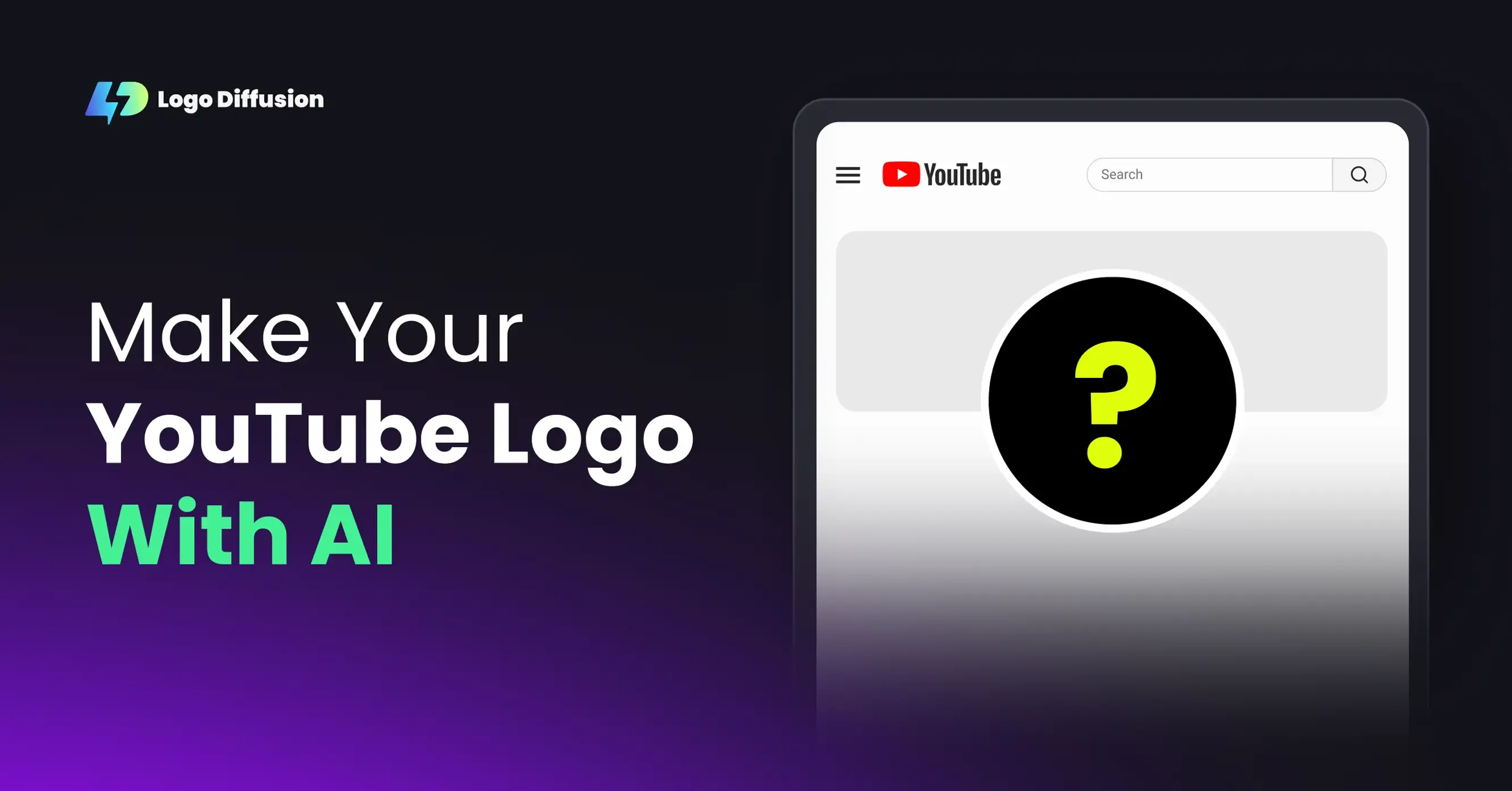
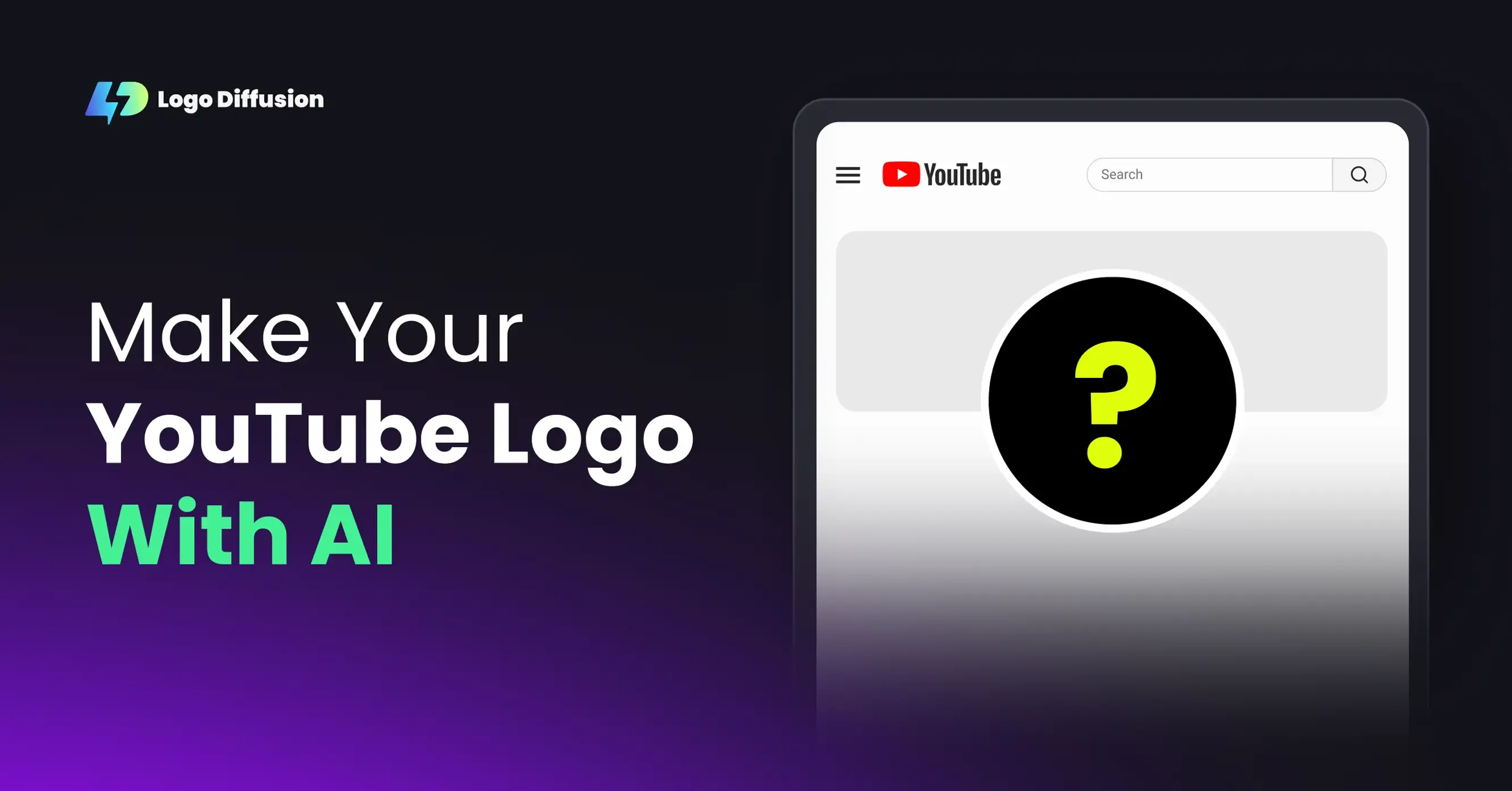
YouTube logos spend most of their life in tiny spaces. You’ll see them next to video titles, in recommended videos, in comments, and inside the mobile app. Because of that, the logo has to survive at the smallest possible scale.
Clean shapes, simple colors, and good contrast help the design stay readable when it shrinks down. Anything overly detailed usually gets lost. A strong YouTube logo is something viewers can recognize instantly without trying to decode tiny lines or textures.
One way to think about it:
If someone can recognize your channel icon while scrolling fast on their phone, you’re in a good place.
Here’s a great guide to branding your YouTube channel and the general basics you need to know.
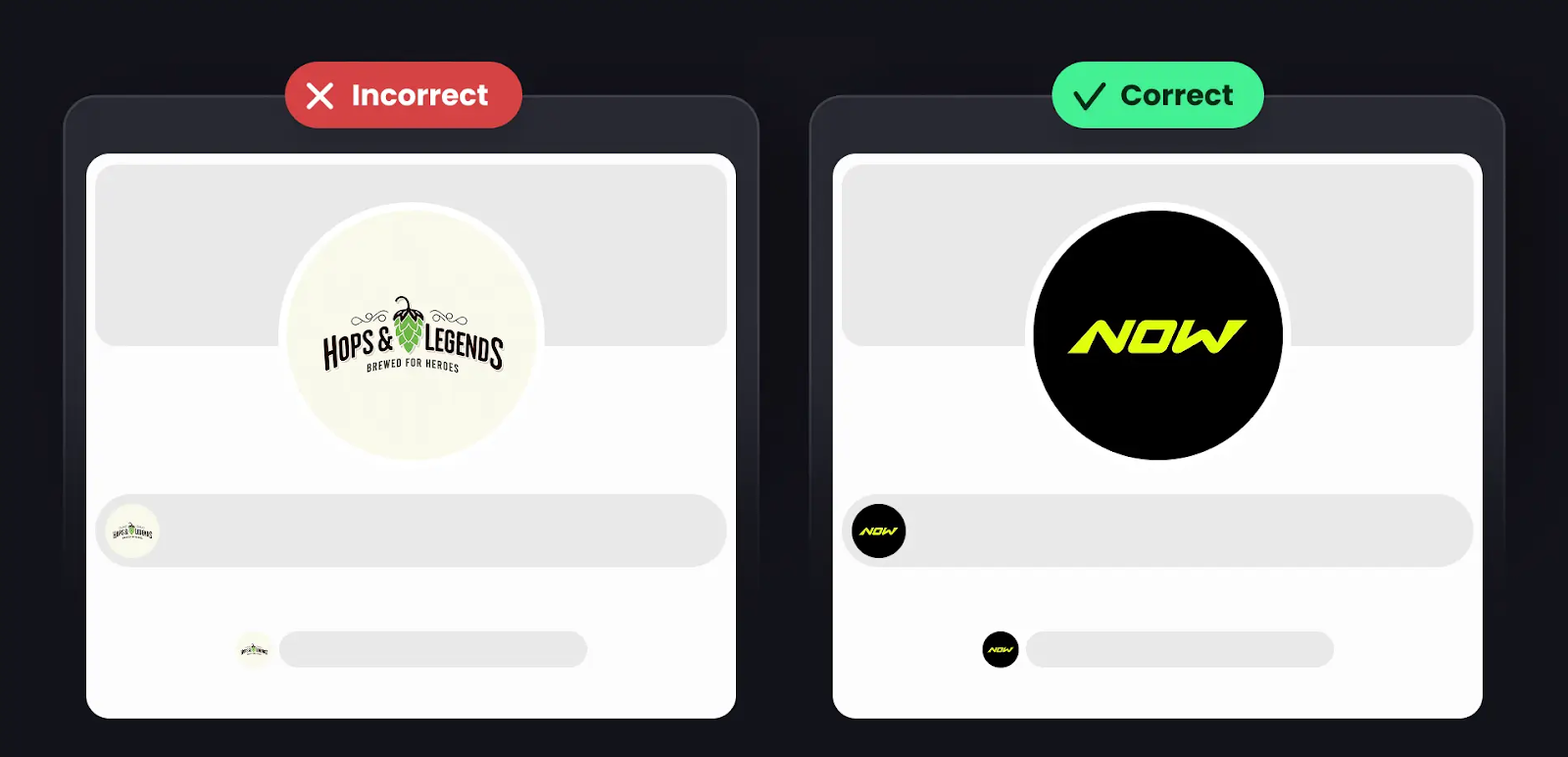
How AI Helps You Create a YouTube Logo
If you’re not a designer, starting a logo from scratch can feel overwhelming. Even designers need time to sketch, iterate, refine, and rebuild options. AI removes a lot of that pressure.
Instead of guessing where to begin, you can instantly generate dozens of concepts and see which direction feels right. Want to test a mascot? A badge? A simple monogram? You can create all of them within seconds.
On Logo Diffusion specifically, the workflow is simple:
• pick a style
• describe your idea
• run the prompt enhancer if needed
• compare your results
• refine anything you want with Magic Editor

Magic Editor (Watch the video or check the blog.) lets you edit specific parts of a logo while keeping everything else intact. You can change text, swap icons, remove elements, or reshape parts of the mark without losing the overall style you liked in the first place.
This approach lets you spend more time choosing what fits your channel, rather than wrestling with tools.

6 Detailed Steps to Make Your Logo With AI
1. Open the text-to-image workspace.
2. Choose a style: badge, logotype, pictorial, whatever fits your niche.
3. Type your idea. It can be simple like “logo for a cooking channel” or as detailed as you want.
4. Run the prompt enhancer if you want a more polished prompt with color, mood, detail level, and name suggestions.
5. Generate multiple variations and see what direction feels right.
6. Use Magic Editor to make precise edits to any part of the logo while keeping everything else intact.
After a few quick rounds, you’ll usually find something that genuinely fits the channel identity you’re trying to build.
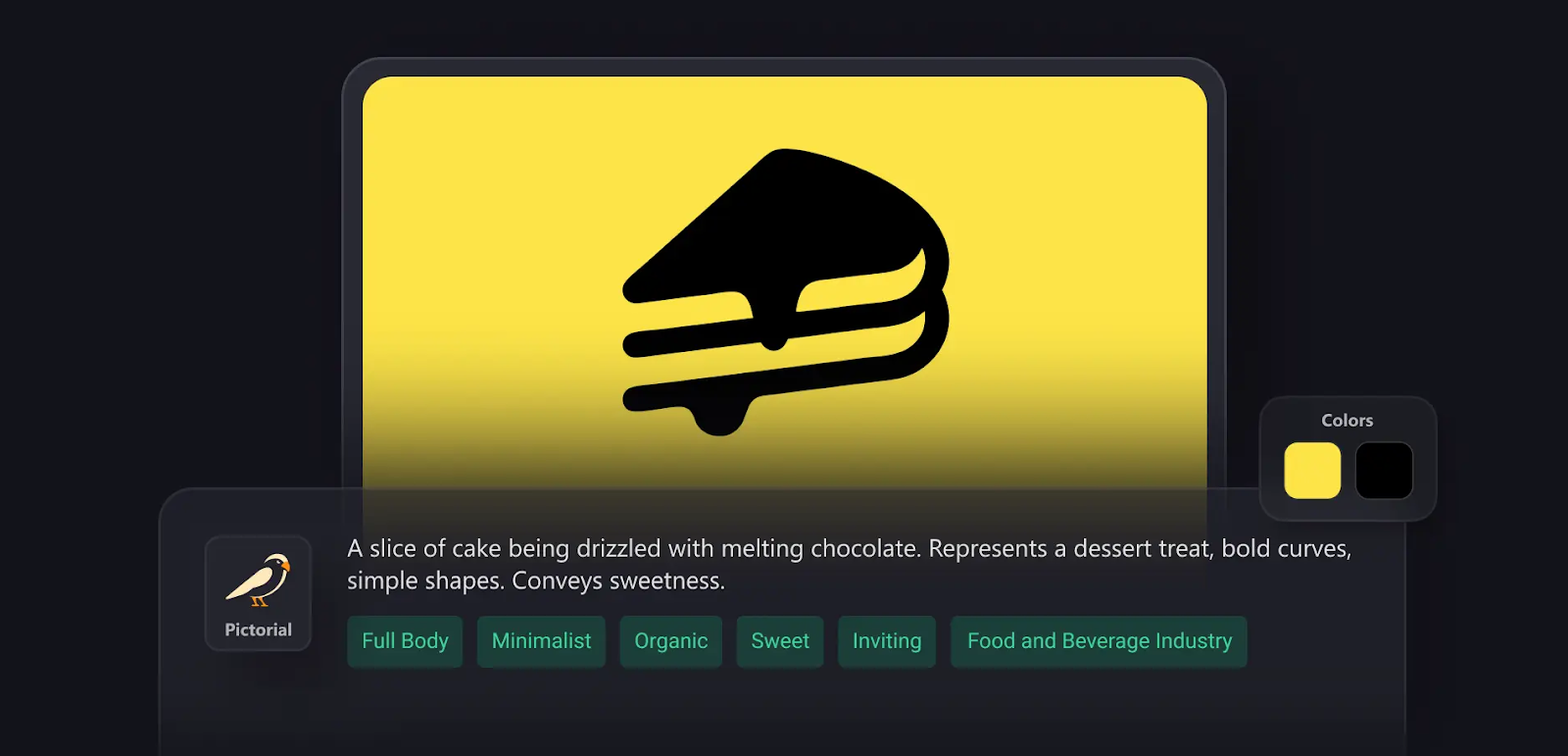
Or you can alternatively check our YouTube guide
Real-World Example
Here’s how this process looks for a hypothetical channel:
Example: “Sunny Spoon Kitchen”
• Choose a badge/crest or logotype style since the name is text-based.
• Start with a simple prompt: “Logo for a friendly cooking channel called Sunny Spoon Kitchen.”
• Enhance it and adjust settings to your liking, or keep what the enhancer suggested.
• Generate 8–12 variations and continue adjusting settings as you go.
• Pick the one that connects with you best and check if there’s anything you’d change.
• Use Magic Editor for any final tweaks — adjusting the text, refining the icon, cleaning shapes — without rebuilding the entire logo.
This gives you a result that feels considered without spending hours designing from scratch. You can also test completely different directions simply by switching styles for the same channel name, something that would normally take hours manually.
Simple Prompt vs Enhanced Prompt
Here’s a quick look at how the enhancer can turn a basic idea into something more useful.
Simple Prompt:
“Tech Startup Logo Called ”Foxxly””
Enhanced Prompt:
“Abstract fox icon intertwined with circuit patterns, suggesting innovation. Sleek, stylized rendering.”

Different Channel Ideas You Can Try in Different Styles on Logo Diffusion
Cooking Channel:
“Logo for a cozy cooking channel called Warm Spoon Kitchen.”
Tech Review Channel:
“Logo for a modern tech review channel called Circuit Corner.”
Podcast Channel:
“Logo for a discussion-based podcast channel called Morning Chat.”
Vectorizing the Final Logo
Once you find a version you like, convert it using the vectorizer. This gives you a clean file that behaves like a real design asset instead of a messy AI output. You can scale it for merch, overlays, intros, banners, or anywhere else your channel grows.
Vectorizing is also helpful if you’re planning to build a full brand system later. Having a clean base logo makes everything easier.
And here’s a quick 1-minute guide on vectorizing.

Elevate Your Brand with the Ultimate AI Logo Maker









































