.png)
%20(1)%20(1).png)
Struggling to keep your branding consistent across platforms? AI tools can help you create, manage, and scale your brand assets effortlessly. From generating professional designs to maintaining visual uniformity, these tools save time and ensure your brand looks polished everywhere.
These tools simplify branding tasks, allowing businesses to focus on delivering a unified brand identity across all channels.
Keeping a brand's identity consistent can be tough. Here are some common issues businesses face:
These issues highlight why many companies are turning to AI tools to streamline brand management. AI can help by automating tasks and ensuring designs stay aligned with brand guidelines.
1. Automated Asset Creation
AI can transform rough ideas into professional designs. It can also:
2. Consistent Quality
AI ensures:
3. Better Workflow
AI simplifies the process by:
Using AI to automate and standardize design tasks not only saves time and money but also keeps a brand's identity consistent and strong across all channels.
To tackle the challenges of maintaining automated and consistent branding, certain features are crucial in AI tools. When selecting AI solutions for brand management, prioritize tools that ensure visual uniformity and streamline processes. Here are the essential capabilities to look for:

Logo Diffusion simplifies managing brand assets with its AI-driven platform. It helps maintain consistent visuals across all brand touchpoints by providing integrated tools for logo creation and modification. The platform’s vector export ensures logos stay sharp and ready for any application, whether it’s a business card or a billboard.
The platform offers detailed control over branding elements. With more than 45 design styles, Logo Diffusion lets brands retain their identity while experimenting with various visual options. Its color refinement tools ensure precise adjustments to brand palettes, keeping assets consistent.
Logo Diffusion includes several automated features, such as:
These tools make it easier to prepare assets for use across multiple channels.
With tools designed for flexibility, the platform adapts logos and brand elements for social media, print, and digital formats. It ensures a cohesive visual identity across platforms. By combining AI-powered automation with precise customization, Logo Diffusion supports efficient scaling of branding efforts across various marketing channels.

The Canva Brand Kit serves as a central hub for storing logos, fonts, and color palettes, making it easy for teams to access approved brand assets instantly. This ensures consistency across all designs and streamlines workflows.
Canva Brand Kit gives teams control over brand elements with features like:
These tools help enforce brand standards effortlessly.
To simplify maintaining brand guidelines, Canva Brand Kit includes automation features such as:
The platform makes it easy to adjust designs for various channels without compromising quality. Whether it's for social media, print, or presentations, Canva Brand Kit resizes designs while keeping brand elements intact.

Frontify brings all your brand assets together in one place, making it easier for teams to stay aligned. It helps organize and share resources across departments efficiently, ensuring everyone works with the right tools.
Frontify provides tools to tailor your brand's digital presence:
Frontify simplifies brand management with automation tools designed to maintain consistency:
These features make it easier to maintain consistent branding across multiple channels.
Frontify adapts to various platforms while preserving your brand’s core identity:
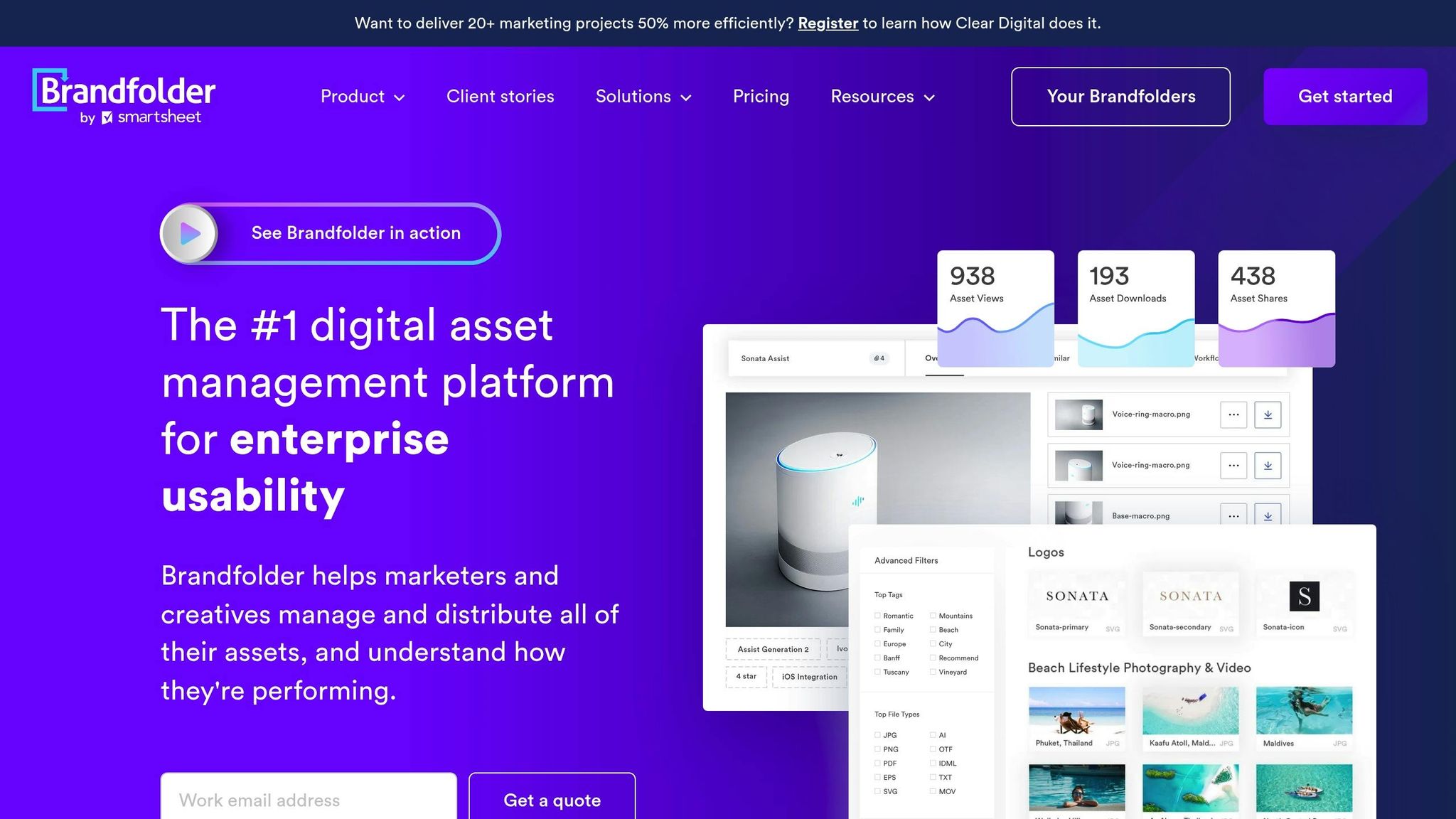
Brandfolder simplifies brand management by improving how teams access and organize their assets.
Brandfolder keeps branding consistent by automatically tagging and organizing assets. This makes them easy to find and share across your team.
Brandfolder includes tools that let you tailor assets to fit your brand's needs:
These tools ensure your brand looks polished and consistent everywhere.
Brandfolder takes care of repetitive tasks for you:
Automation like this makes managing branding across multiple channels much easier.
Built for businesses of any size, Brandfolder's cloud-based system ensures smooth collaboration and consistent branding across various platforms.

Lucidpress is a tool designed to make maintaining brand consistency easier through smart design management and automation. Here's a closer look at its standout features:
Lucidpress offers a robust asset library with tools to manage and control brand assets effectively:
The platform includes features that allow for tailored content while protecting your brand's identity:
Lucidpress streamlines repetitive branding tasks to save time and effort:
These features simplify the process of creating and managing consistent content across various platforms.
Lucidpress ensures your content looks great and stays on-brand, no matter the medium:
With its cloud-based system, Lucidpress makes team collaboration seamless while ensuring brand standards are upheld across digital, print, and social channels. It combines customization, automation, and multi-channel support to keep your branding consistent and efficient.
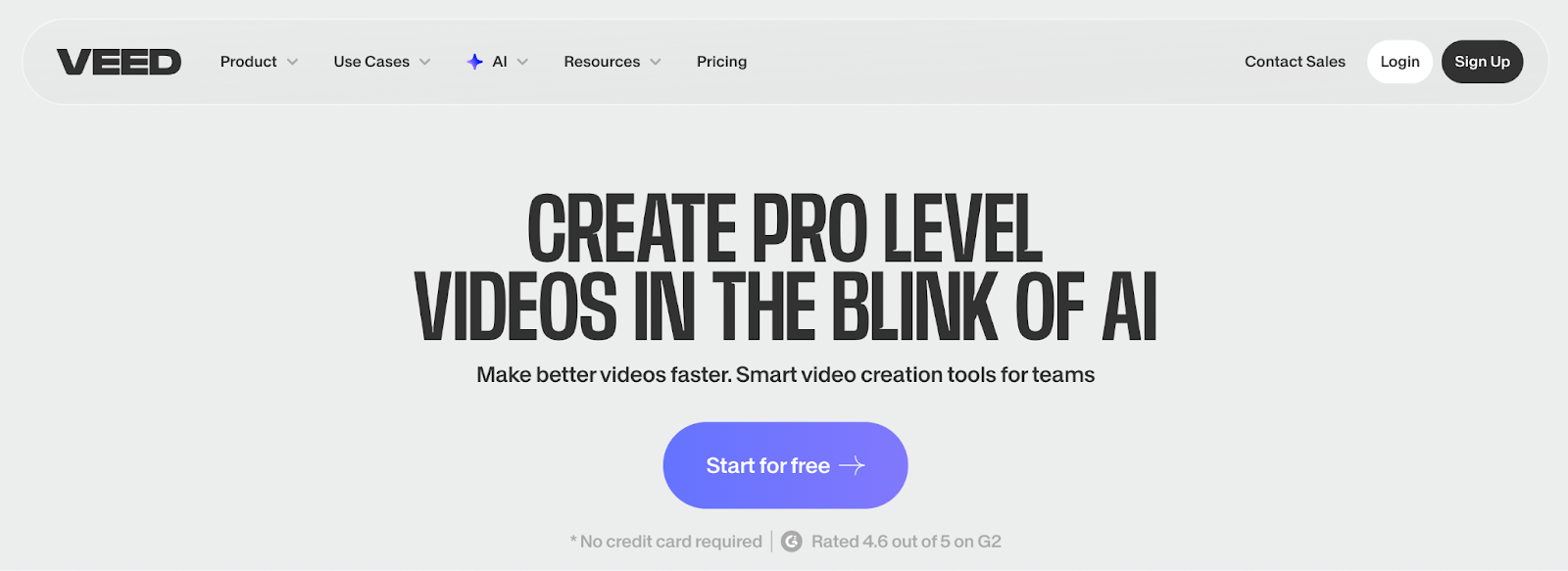
VEED is a powerful online video-editing platform that brings together brand management, creative flexibility, and AI-driven video generation. It helps teams and creators scale their video output while staying true to their brand identity, regardless of the channel or campaign.
With VEED’s Brand Kit, you can store your logos, fonts, color palettes, and media assets in one shared place. This centralized library ensures that every team member, whether marketing, sales, or design, uses the same visual elements. Lock down your brand’s visual identity so that edits, animations, and text remain consistent, while still giving creators room to innovate.
Ensure your brand stays consistent across every platform and format effortlessly.
VEED also supports an advanced Image to Video AI feature, allowing you to breathe life into still images. Upload a photo and choose from various AI models (like Google Veo 3.1, Sora‑2, Seedance, or MiniMax) to generate motion, camera movement, and even synced audio. It is ideal for turning product shots, hero images, or team photos into dynamic, brand-aligned video content.
Below is a summary of key features and pricing for the tools discussed earlier. The tables offer a side-by-side look at the main capabilities and pricing options for each tool.
Here's a quick overview of what each tool excels at and who will benefit most from using them:
Here’s a closer look at the pricing plans and key features available with Logo Diffusion:
Here's a quick recap of how AI tools are reshaping brand consistency.
AI-driven brand tools are changing the game for businesses by helping them maintain a unified digital presence. Tools like Logo Diffusion, trusted by over 200,000 professionals, allow businesses to quickly generate high-quality brand assets without compromising standards.
Key highlights include:
AI simplifies the process of adapting designs to different formats, ensuring branding stays consistent across various marketing channels. This improves efficiency for marketing teams.
Features like upscaling and background removal ensure brand assets look polished and professional on all platforms and screen sizes.
AI automation makes professional branding accessible to businesses of any size, cutting down the need for advanced design skills while keeping quality consistent.
These tools make it easier than ever for businesses to maintain a cohesive brand identity, helping them stay visually consistent and competitive in the market.
AI tools like Logo Diffusion make it easier to maintain brand consistency by allowing users to create custom, professional-quality logos that align with their brand identity. With features such as text-to-logo, sketch-to-logo, and logo-to-logo transformations, businesses can ensure their branding looks cohesive across all platforms.
Additionally, tools like 2D-to-3D conversions and style transfers enable brands to adapt their visuals for different formats while maintaining a unified look. These capabilities save time, simplify the design process, and help businesses deliver a consistent brand experience across various marketing channels.
When choosing an AI tool to ensure brand consistency, focus on features that help create a unified and professional identity across platforms. Look for tools that allow you to easily design or transform logos, such as text-to-logo, sketch-to-logo, and logo-to-logo capabilities. These features make it simple to bring your creative ideas to life.
Additionally, tools offering 2D-to-3D conversions, style transfer, and customization options for colors, styles, and layouts can give your brand a polished and dynamic look. Prioritizing these features ensures your branding remains cohesive and adaptable across various media.
AI tools like Logo Diffusion empower businesses to create logos that perfectly align with their brand identity, ensuring visual consistency across all platforms. With features like text-to-logo, sketch-to-logo, and logo-to-logo transformations, it simplifies the process of designing professional, unique logos tailored to your brand.
Additionally, Logo Diffusion offers customization options for colors, styles, and layouts, making it easy to adapt designs to fit your brand's personality. These tools help maintain a cohesive, recognizable look, whether you're working on digital platforms, print materials, or other branding needs.































