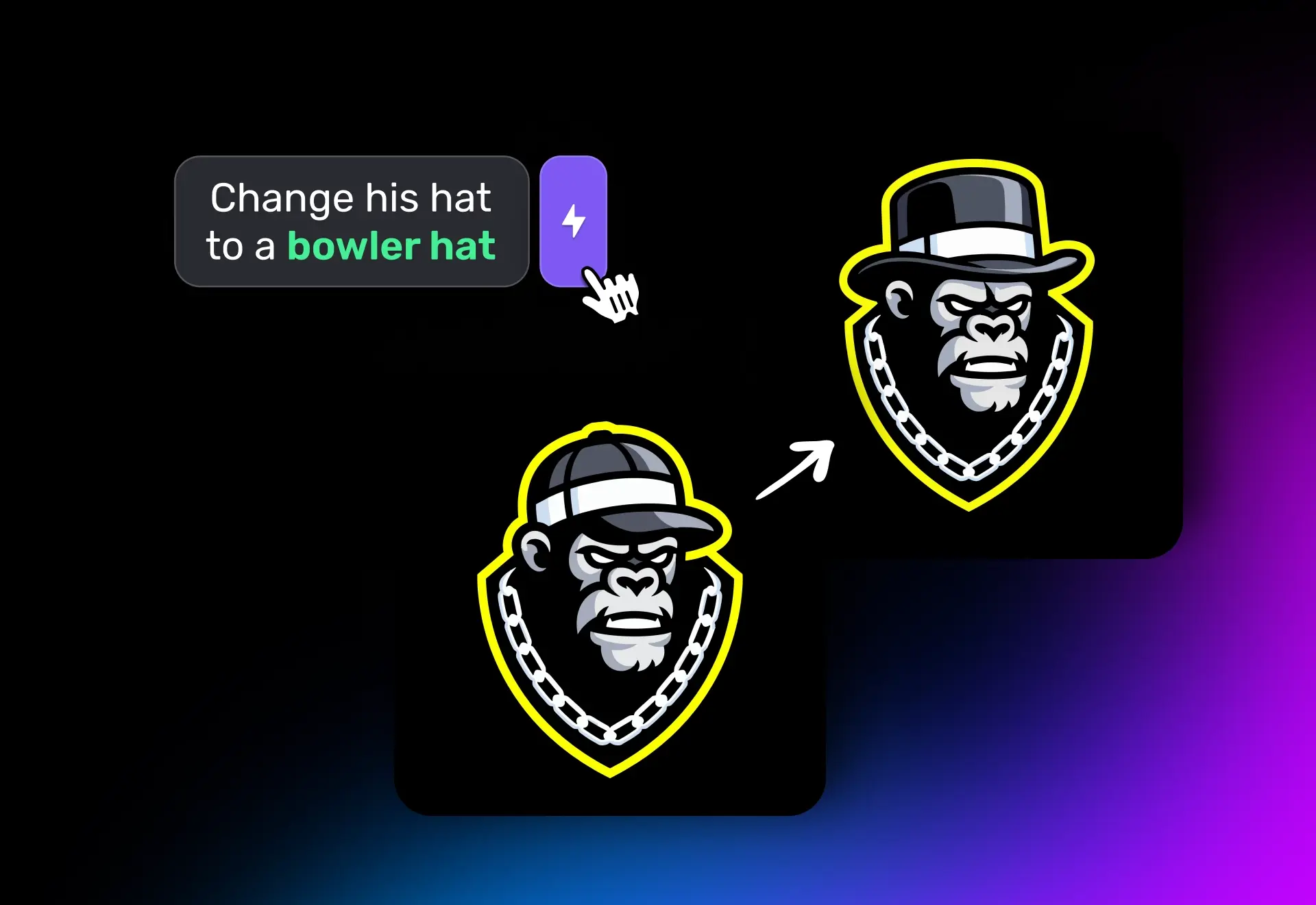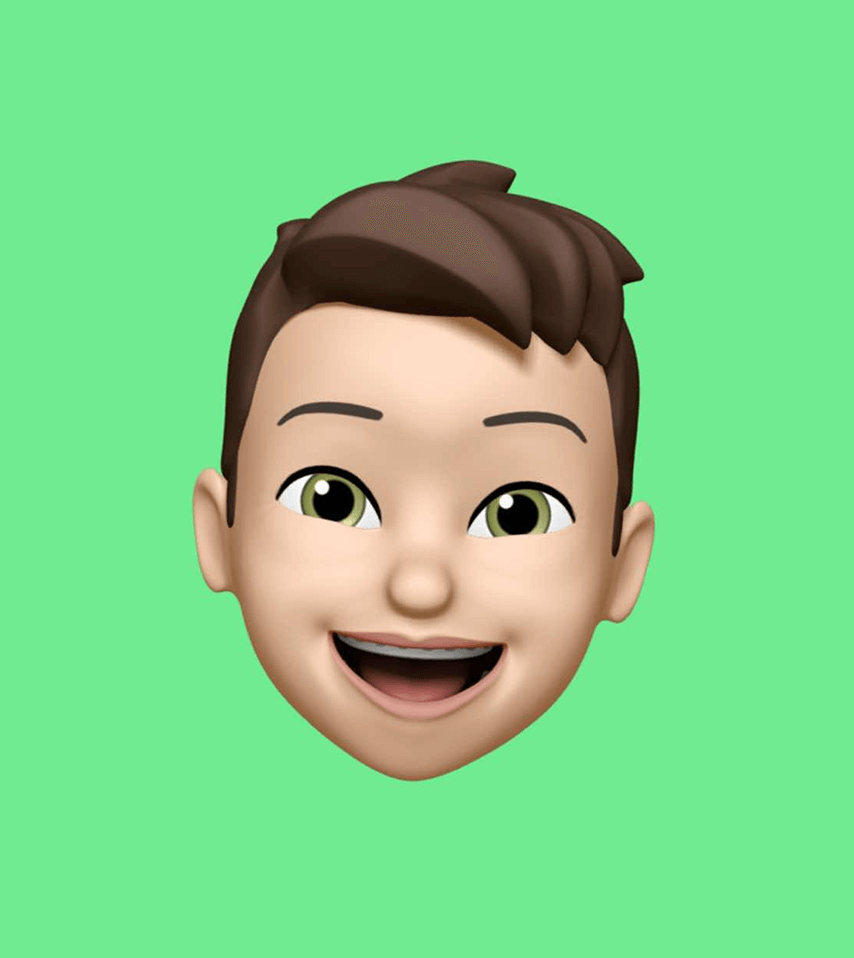.jpeg)
.jpeg)
Imagine transforming your brand’s logo into a wide range of professional assets without needing design expertise or expensive software. With Logo Diffusion, you can create everything from social media images and posters to unique mockups in mere seconds. In this blog, we’ll walk through a few exciting examples to show you how simple it is to breathe new life into your logo.
Prefer video? Watch the full YouTube tutorial below:

"X" Logo Embroidered Style
Let's start by taking your existing logo, in this case, an "X" logo, and see how it would look embroidered on fabric. Using the Image-to-Image workspace, begin by importing your logo’s SVG file and adjusting its size and background for clarity. Next, switch to a 3D Art style and select the "embroidered" option. A brief prompt like "embroidered logo on a black fabric" guides the AI to apply realistic textures and lighting. In seconds, your digital logo is transformed into an image mirroring traditional embroidery, saving you the hassle of searching for mockups or manual editing.



"X" Logo in Space
For a futuristic twist, let's place the "X" logo in a cosmic setting. By selecting a hyperrealistic style, you can create a stunning poster where your logo appears as a metallic shape floating among stars. To achieve this, choose Hyperrealism under Realistic categories, disable "use image colors" to allow the AI freedom in adding dynamic shadows, highlights, and backgrounds, write a clear descriptive prompt, and click generate. The result is a sleek, polished rendition of your logo, perfect for social media posts, cover images, or any professional application.


Transforming "X" Logo into Bubble Gum
Sometimes, a playful approach is exactly what you need—especially for special occasions like National Bubble Gum Day 😄. To create your logo that's made of bubble gum, start by adjusting your logo’s palette to light pink and set a light blue background for a bubble gum vibe. Enable "use image colors," and with a prompt such as "a glossy shape made of pink bubble gum, slightly stretched and shiny," the AI adds a soft, realistic texture. The output may include charming imperfections enhancing authenticity, or you can adjust image strength for a cleaner, more precise look.


Creating a PlayStation Neon Poster
Let's transform the PlayStation logo into something with a cyberpunk style. Adjust the colors—making one part light pink and another dark purple—and darken the background to set the mood. Your prompt should guide the tool to create a realistic 3D neon shape with reflections on a rainy street. Choose a cinematic style and enable "use


A PlayStation Logo on a Majestic Backdrop
For an ambitious design, imagine placing your logo within an expansive natural setting—such as positioning the PlayStation logo at the edge of a mountain with a breathtaking daytime view. Selecting hyper-realistic mode and fine-tuning the image strength ensures the asset retains your original design integrity while incorporating stunning landscape details. The result is a vivid, lifelike poster that would elevate any design portfolio


Upscaling Your Design
Detail can make all the difference. Once you’ve created a realistic poster, use the upscale feature at Logo Diffusion. This step refines your image further by optimizing realism—enhancing textures, lighting, and minute details like subtle dirt on metal surfaces or delicate shadow interactions on grass. The upscaled version is high-resolution and impeccably detailed, ready for professional-quality production.


Adopt any texture or style using Style Image
One of the most exciting features of Logo Diffusion is incorporating custom style images. For example, if you have a particular texture in mind—say, a colorful wool pattern—you can upload that image or select one from our gallery. With a prompt like "a logo made of fuzzy, pastel-colored wool," your logo adopts the texture, colors, and lighting of your chosen image. This feature opens limitless creative possibilities, blending your brand’s identity with entirely new visual elements.


From embroidered fabric to cosmic metallic shapes, playful bubble gum textures to edgy neon posters, Logo Diffusion transforms your existing logo into numerous stunning assets in seconds. The possibilities are endless, and the process is intuitive—allowing effortless experimentation and refinement of your brand’s visual identity. Ready to see your logo in a whole new light? Dive into Logo Diffusion and discover the creative potential at your fingertips—your next breakthrough design is just a click away!
Elevate Your Brand with the Ultimate AI Logo Maker